To choose CMYK colors:
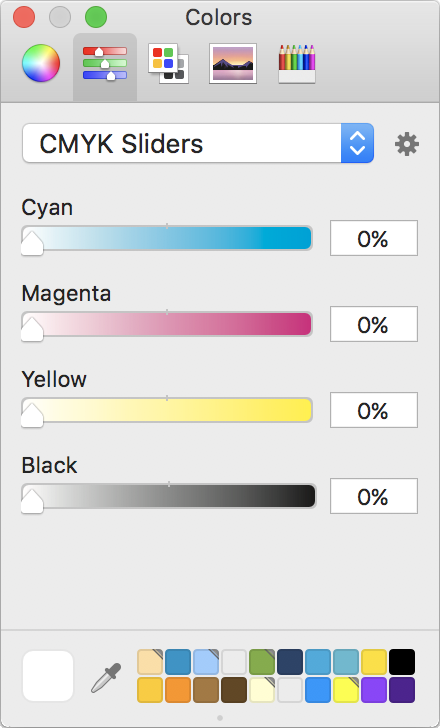
Select the text or shape whose color you want to change and open the corresponding Inspector.
Click an Inspector's color button to open the Color panel.
NOTE: A color can only be chosen from the Color panel when a color button is enabled (denoted by a gray shaded border):
![]()
as opposed to disabled (white shaded border):
![]()
Click a color button to toggle between disabled/enabled.
In the Colors toolbar, choose the sliders (from the choice of color wheel, sliders, palette, image, or crayons).
Choose CMYK Sliders from the slider type pop-up list (as shown in the image to the right).
Select a CMYK color by adjusting the four sliders. It's important to adjust at least one of the four slider values, even if in doing so you then set it back to its initial value, as this will trigger a CMYK color profile to be selected.
Optionally, to check that a CMYK color profile is being used, or to change the color profile, click the gear icon located just to the right of the slider type pop-up list (or in some versions of OS X click the multi-colored square located just to the left of the slider type pop-up list). A list of CMYK color profiles will be displayed, with the Generic CMYK color profile selected by default. The color profiles available will depend on what other software is installed on the computer. Click a different color profile in the list to select it, if required.
TIP: You can make a CMYK color selection that matches any color visible on your screen - simply click the color dropper tool (or the magnifying glass tool in some versions of OS X) on the Color panel, then click the color on your screen to sample it. Screen colors sampled in this way will generate a color with an RGB color profile, even if the color is taken from a displayed CMYK color or CMYK image. This is because screens are RGB devices and it’s a sample of the displayed RGB screen color, rather than a sample of the ‘actual’ color. To convert this to a CMYK color, choose the CMYK sliders, and (this next bit is important!) move one of the four sliders away from and then back to its initial value, which will trigger a CMYK color profile to be selected.

