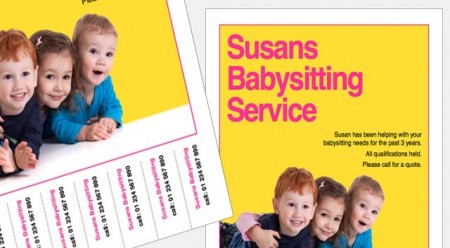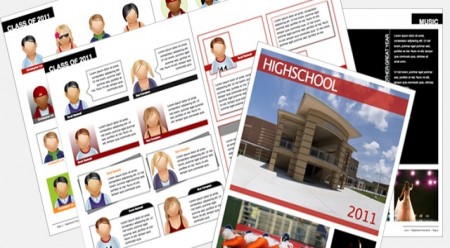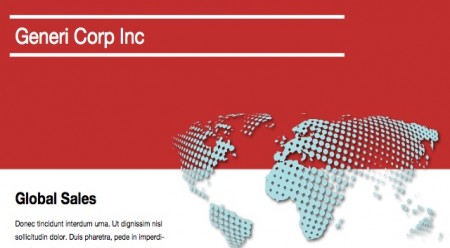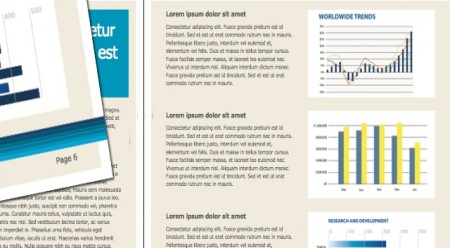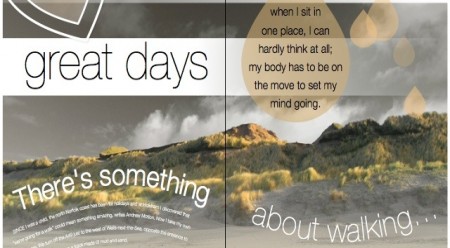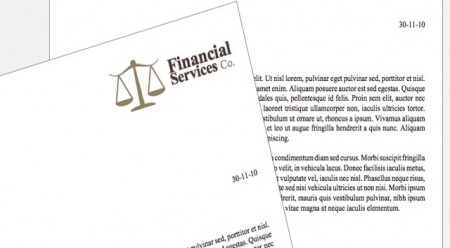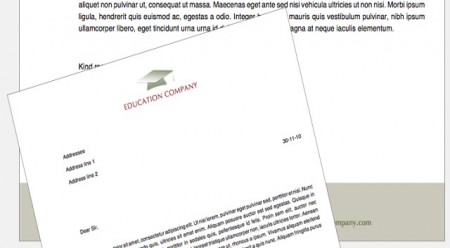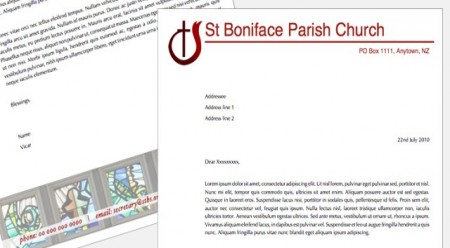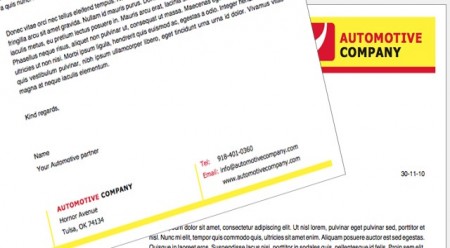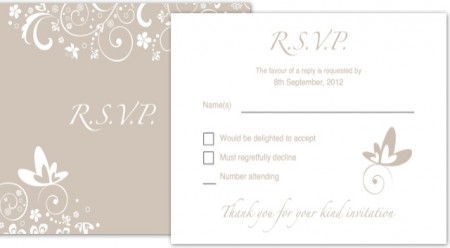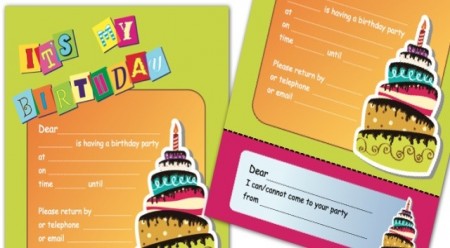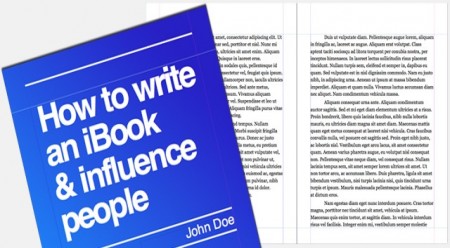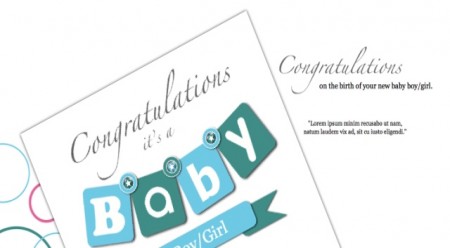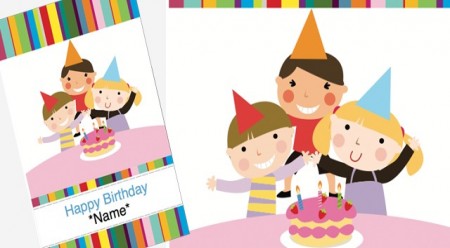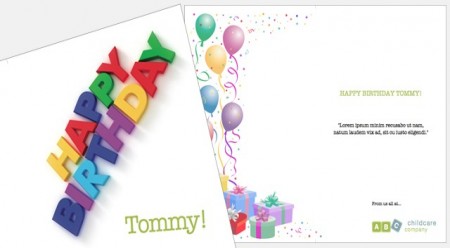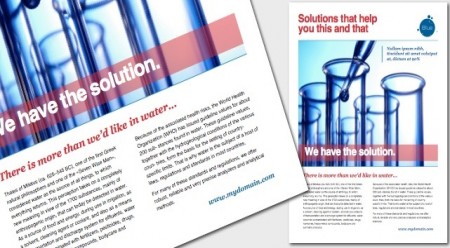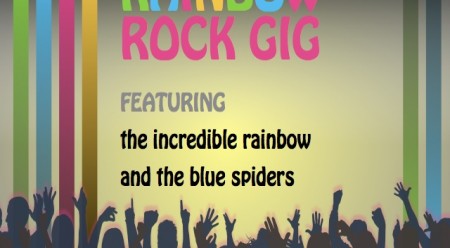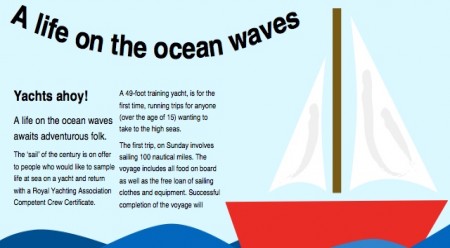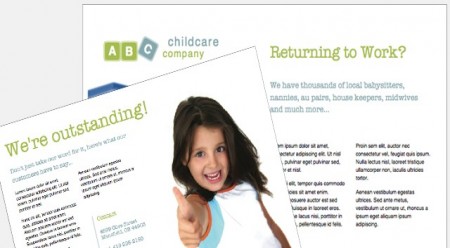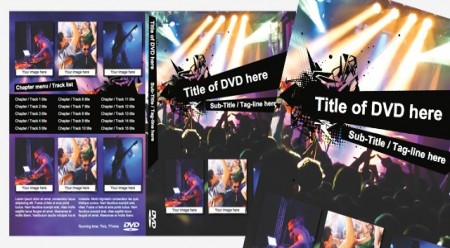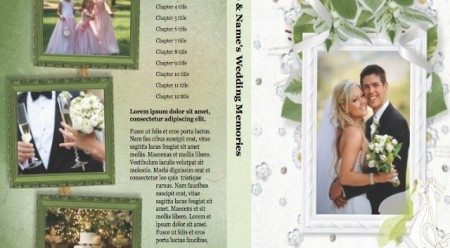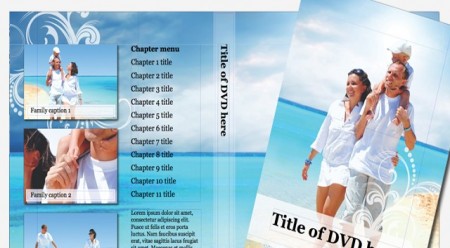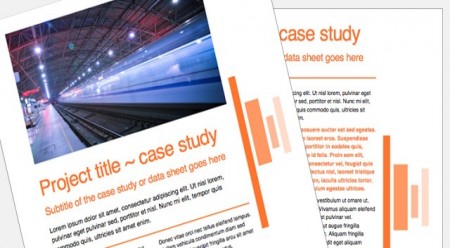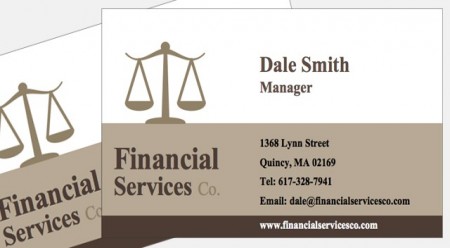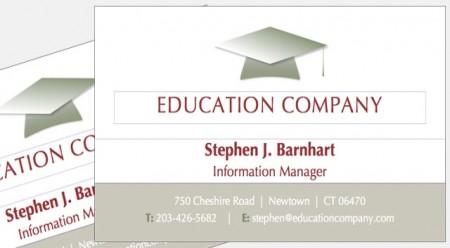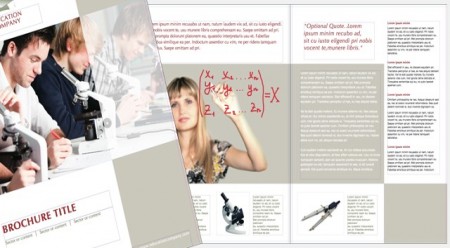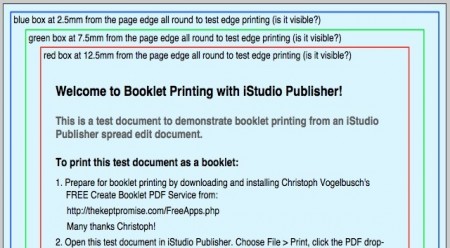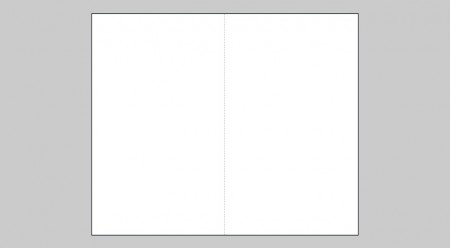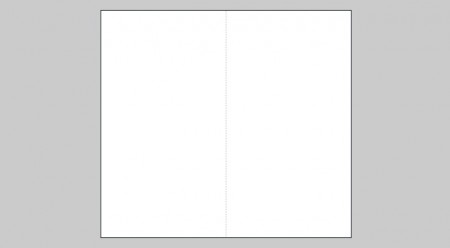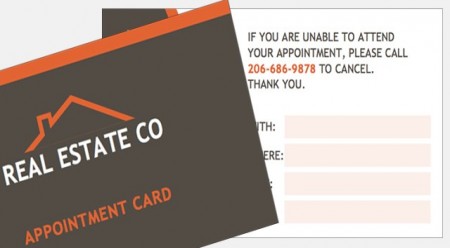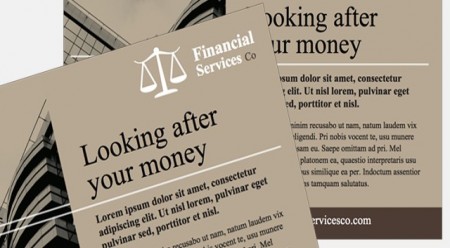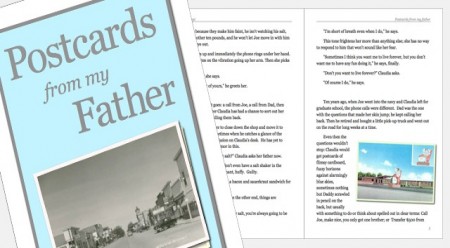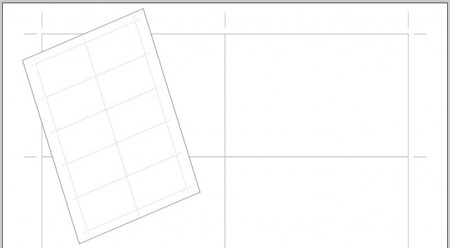Q. How do I get and use the templates?
Browse the templates and download as many as you like to your Mac.
Template files downloaded from our website are compressed in zip files and need to be extracted before you can open them in iStudio Publisher. Depending on which web browser you are using, a zip file may get saved to your Downloads folder automatically (or you may be prompted to specify the save name and location), and it may (or may not) get unzipped automatically. For all of the main web browsers (including Safari, Google Chrome and Firefox) the file save behaviour can be changed in the browser’s preference settings. You can manually extract a template from a zip file by double clicking the zip file in Finder.
Templates have the standard iStudio Publisher file format and can be opened and edited just like any other iStudio Publisher document. All areas of the files are fully editable and you may prefer to think of them as starting point documents rather than templates.
Make as many changes as you like – add or replace images, change colors, move, scale and crop graphics, change the fonts and replace the filler text with your own copy.
There’s no limit – be as creative as you like and don’t worry, if you mess up and want to start over, just download the template again!
When you’re finished, print your design on your own color printer or export as a PDF.
The templates have been created with high resolution images ready for high quality color printing.
Q. Can I submit templates to this gallery?
We welcome users contributing templates to this gallery!
To submit a template please email it to us at support@istudiopublisher.com.
Template authors can optionally choose for us to display their author/company name and a link to their website/email address – please include your preferences and details.
IMPORTANT: All images and other content in your submitted templates must be royalty free. You also acknowledge that all templates can be downloaded, edited and redistributed without credit to their original author.